First of all, how does it work?
When you press Ctrl + C Path of Exile 2 copies the item's text (under cursor, if any) to the clipboard. All that remains is to parse text in Exiled Exchange 2 and show to you in a fancy way.
Usage
- Default hotkeys
- Press
Ctrl + Dto check the price of the item
Hold CTRL if you do not want the window to close. As soon as the cursor is within the window, you can release CTRL. - Press
Ctrl + Alt + Dto check the price of the item
Opens a window, but does not hide it automatically when moving the mouse Alt + Wto open the item on WikiShift + Spaceto access overlay with widgets
- Press
- Default chat commands
- Press
F5to go to hideout - Press
F9to exit to Character selection screen
- Press
- Other
Ctrl + MouseWheelto scroll through stash tabs
Some functions don't have hotkeys assigned by default to avoid conflicts on your system. You can set them and change default hotkeys in the Settings.
Price Check Window
When Price checking this item: 
the following window will appear: 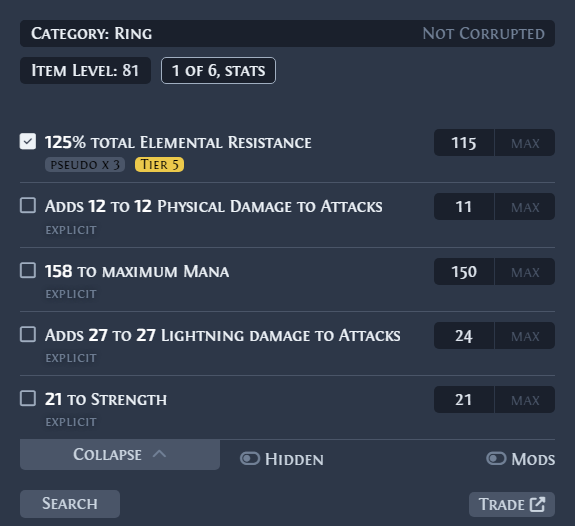
The app does not magically check the price of your item. You tick the checkboxes and relevant filters for the item yourself. Choose stats that synergize well, this knowledge only comes from playing different build archetypes.
You may notice that some stats from the item are missing, this is because they have been grouped into "pseudo" stats. For example, the elemental resistance from 3 mods on this ring have been grouped together into one pseudo total elemental resistance stat with a value of all the mods combined.
The numbers on the side of each filter indicate the min-max range to search for on the trade site. They are automatically filled in with a slight decrease in the actual roll so that you can find items on the trade. You can always adjust them manually if you have a perfectly rolled T1 mod, for example.